Drawesome Windows Install Steps using the Microsoft Edge Browser

I also have step-by-step instructions below here
After clicking the install link, your browser will download the installer. Follow the instructions below to install Drawesome 🎞️
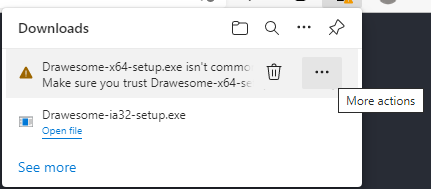
⬆️ Click the ellipses "..." aka the three dots ⬆️
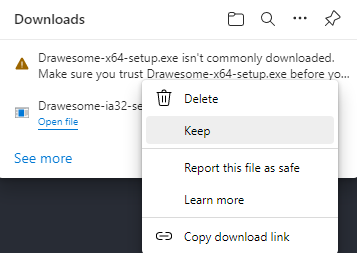
⬆️ Click Keep ⬆️
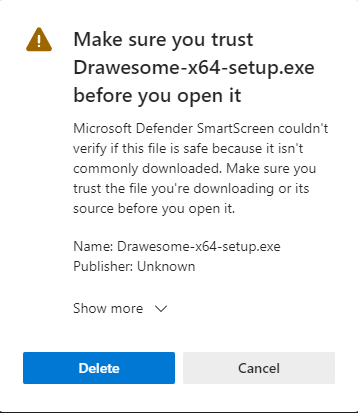
⬆️ Click Show more ⬆️
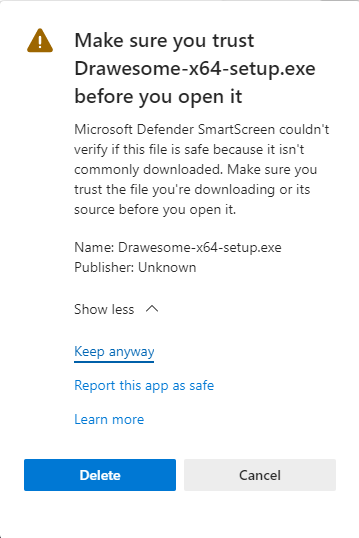
⬆️ Click Keep Anyway ⬆️
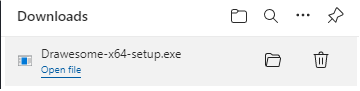
⬆️ Click Open File ⬆️
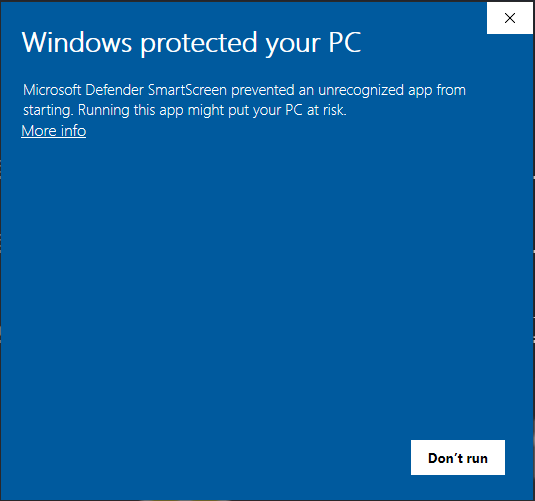
⬆️ Click More Info ⬆️
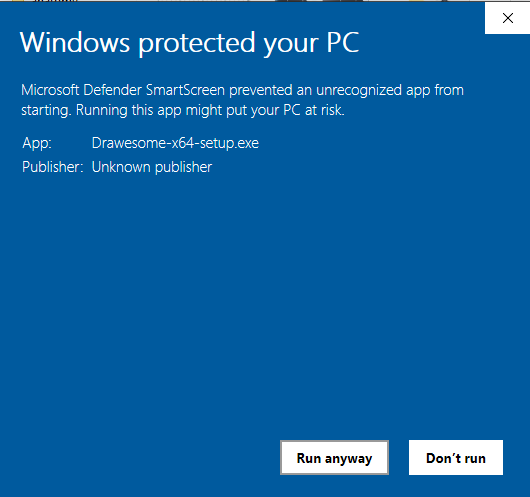
⬆️ Click Run Anyway to install Drawesome 🎞️ ⬆️

⬆️ The loading animated gif will appear while Drawesome 🎞️ is installing ⬆️
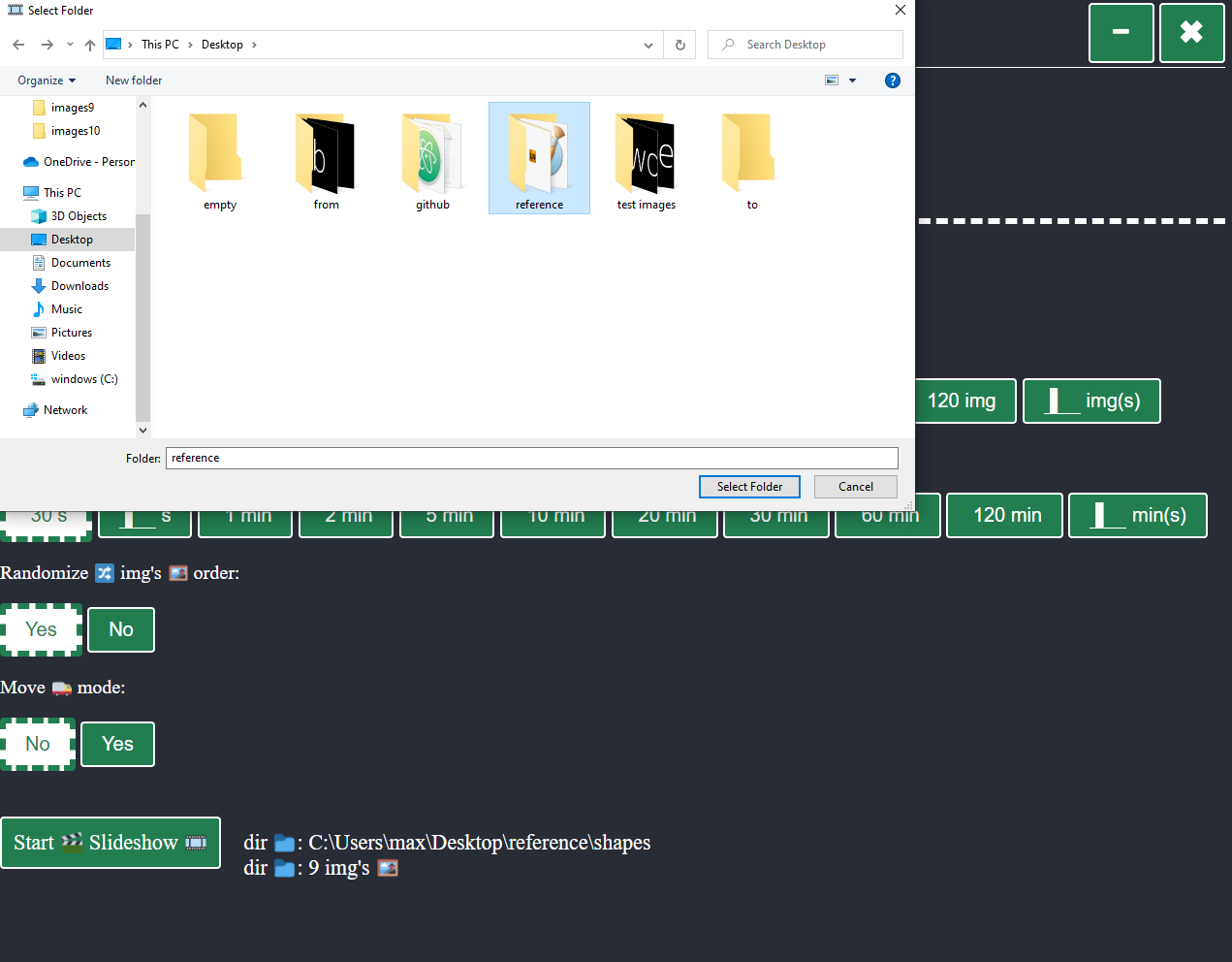
⬆️ Drawesome 🎞️ will pop up and prompt you to choose a folder of images to use in the slideshow ⬆️
I apologize for all the steps it takes to install Drawesome 🎞️ This was due to the yearly high cost of code signing. You are safe as long as you download Drawesome 🎞️ from https://larsbarnabee.com

