Drawesome 🎞️
Drawesome is a free slideshow app for artists
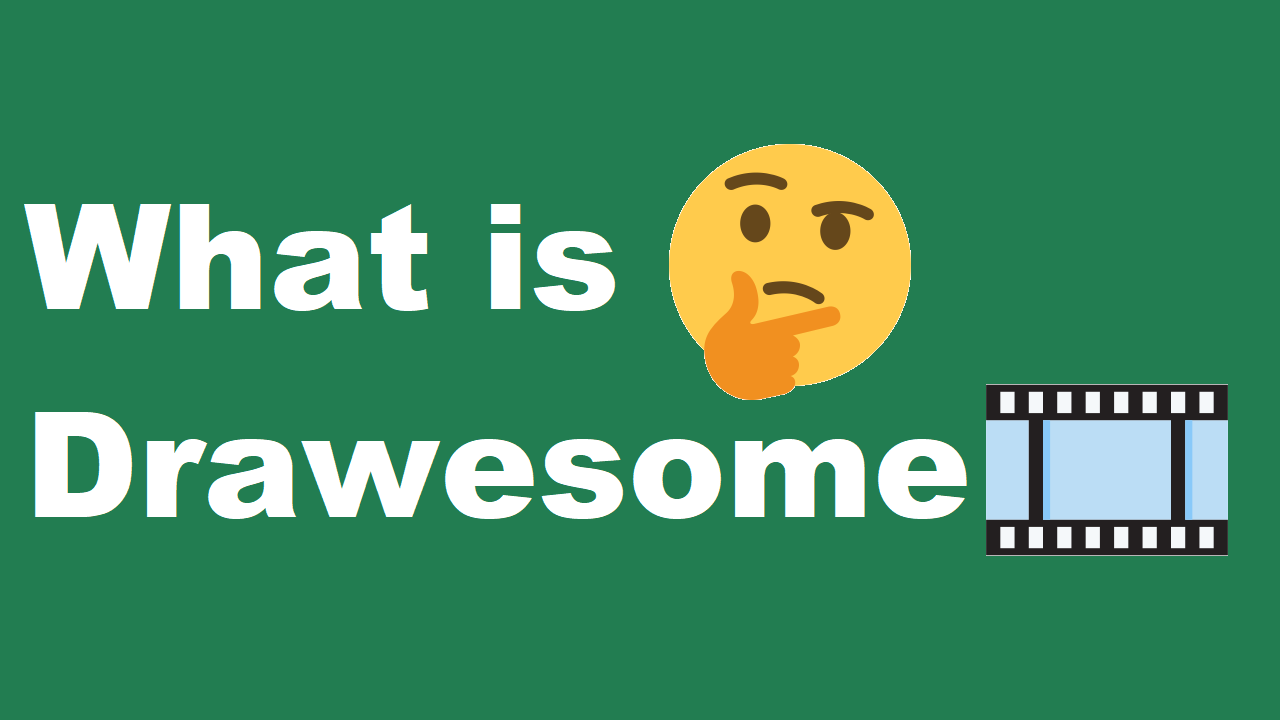
Or you can learn more about Drawesome 🎞️ by clicking here
For news of Drawesome Updates and my other work, Sign up here 📧
Before downloading the Windows version, I recommend reading these Windows 🖥️ install steps
Download Drawesome 🎞️ for 32 & 64 bit 🖥️ Windows (7|8|10) from my Gumroad here
Get a free pack of model 🧍♀️ photos hereBefore downloading the Mac version, I recommend reading these Mac 🍎 install steps
Download Drawesome 🎞️ for 🍎 Mac >= version 10.11 (El Capitan) and Linux Ubuntu 🐧 from my Gumroad hereNot tested on Linux Ubuntu, please let me know if you run into any issues by contacting 📧 me here
Get a free pack of model 🧍♀️ photos here
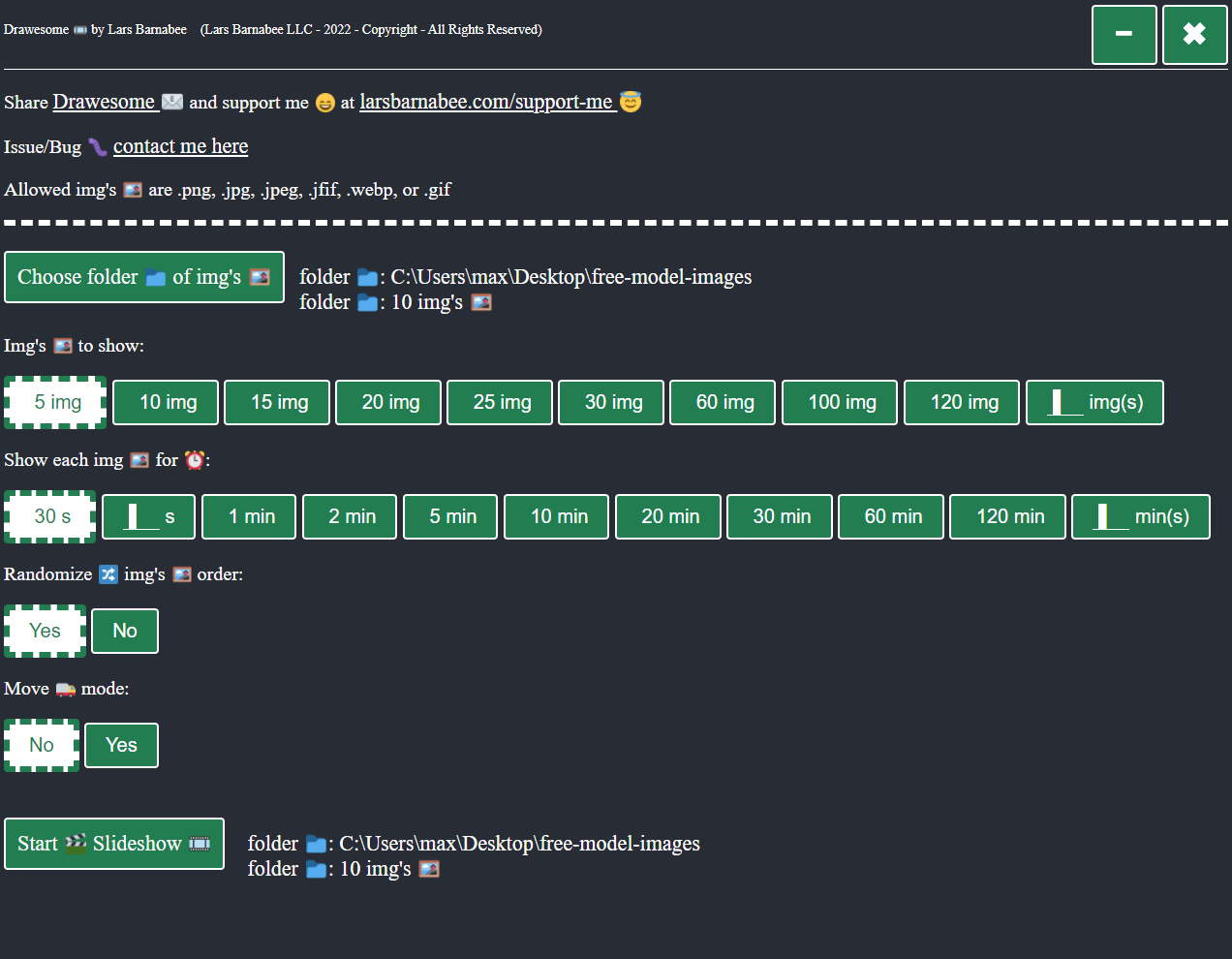
⬆️ Selection Screen ⬆️
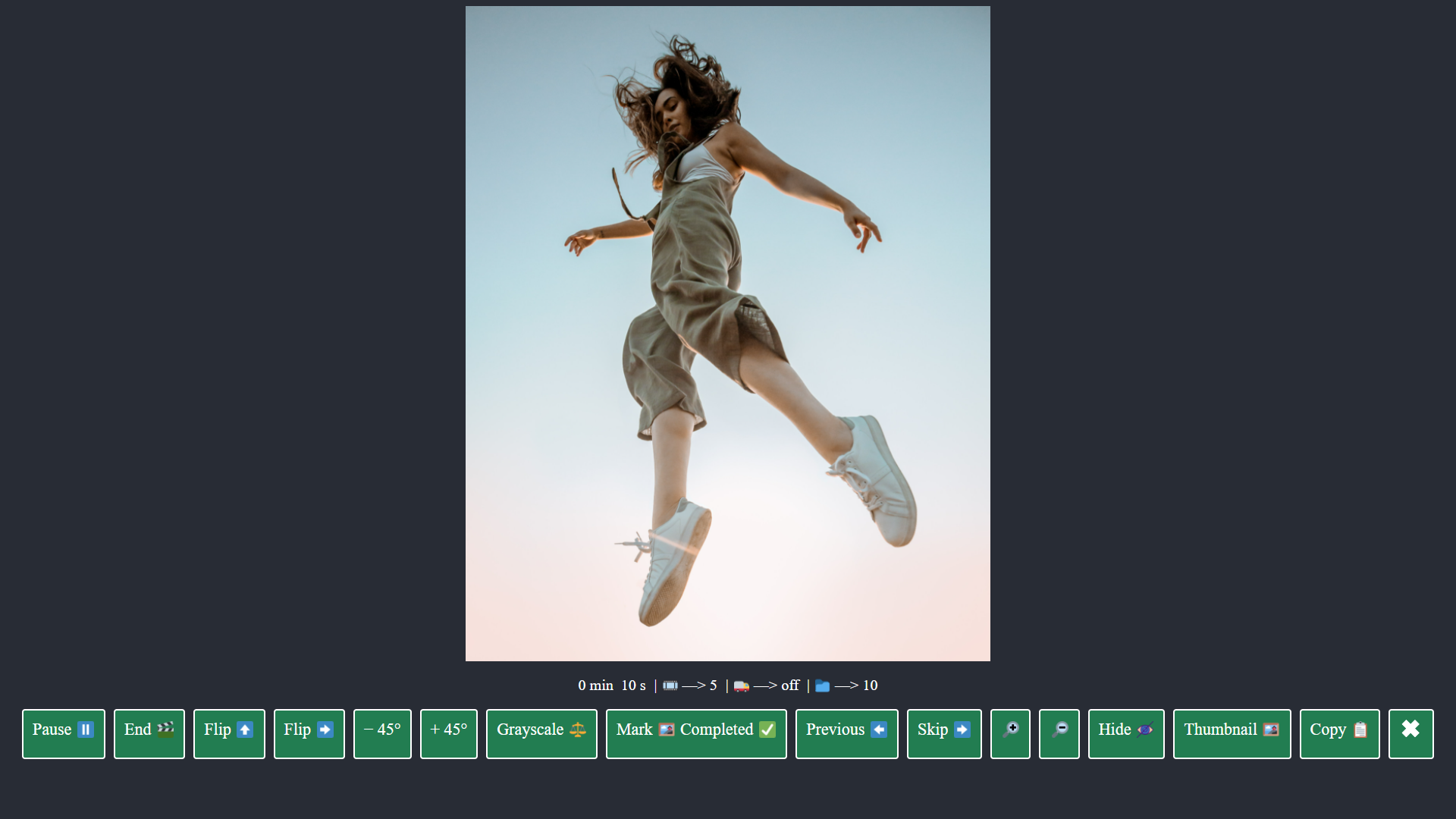
⬆️ Slideshow Screen (photo credit: Shlomi Platzman ) ⬆️
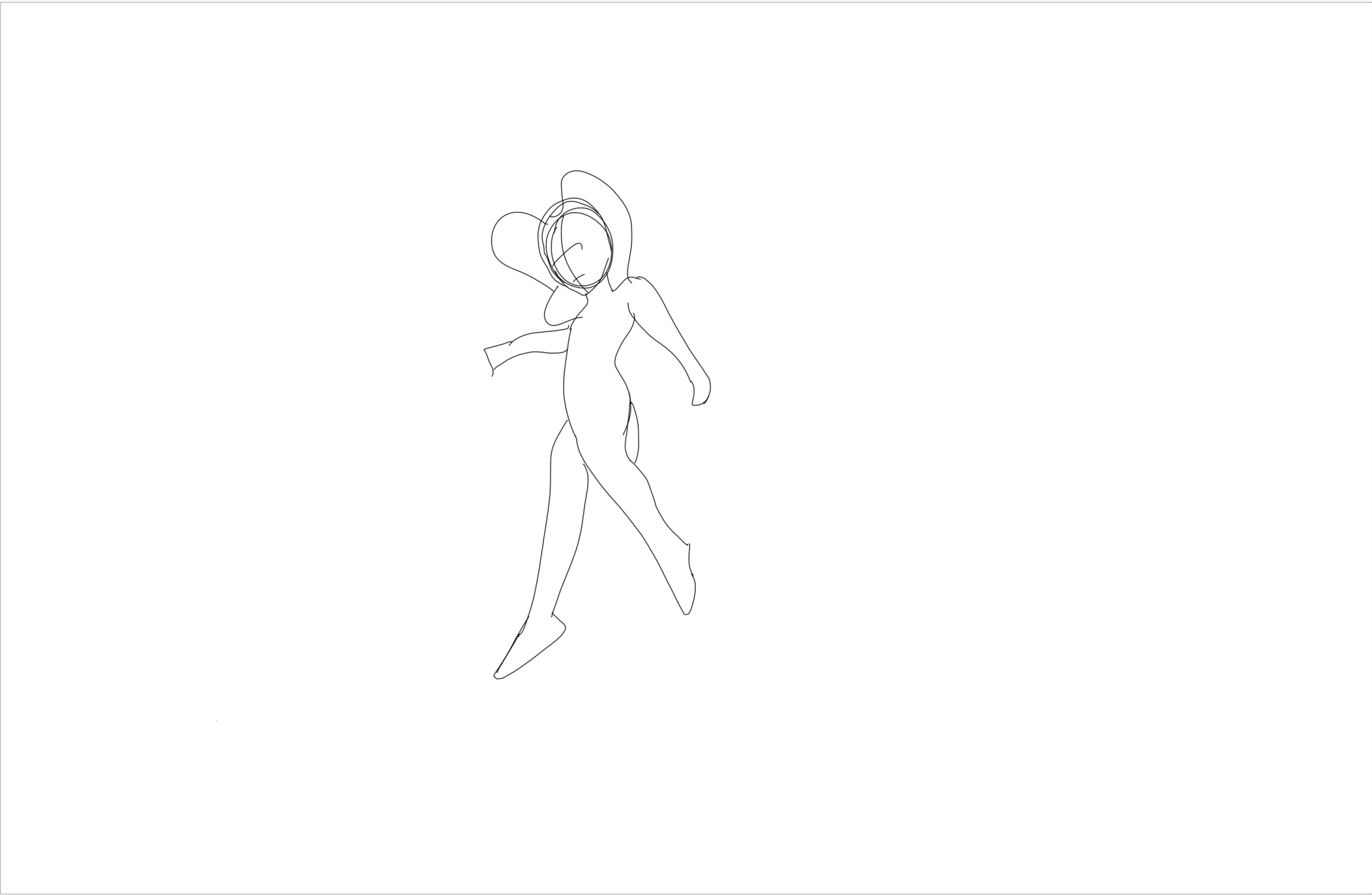
⬆️ Draw along as the slideshow plays (I am still learning gesture drawing...) ⬆️
Just select a folder 📁 of images from your computer and you are good to start your slideshow 🎞️ Drawesome 🎞️ works with the following image file types: .png, .jpg, .jpeg, .jfif, .webp, or .gif using file types other than the one's listed will not show up in the slideshow. The slideshow screen will take up your entire screen space. I did this for your convenience. My idea was to make the experience for the user focused and straightforward. This application does not connect to the internet in any way, so you can practice without Wi-Fi or internet.

⬆️ Screen after clicking (photo credit: Shlomi Platzman )  icon ⬆️
icon ⬆️
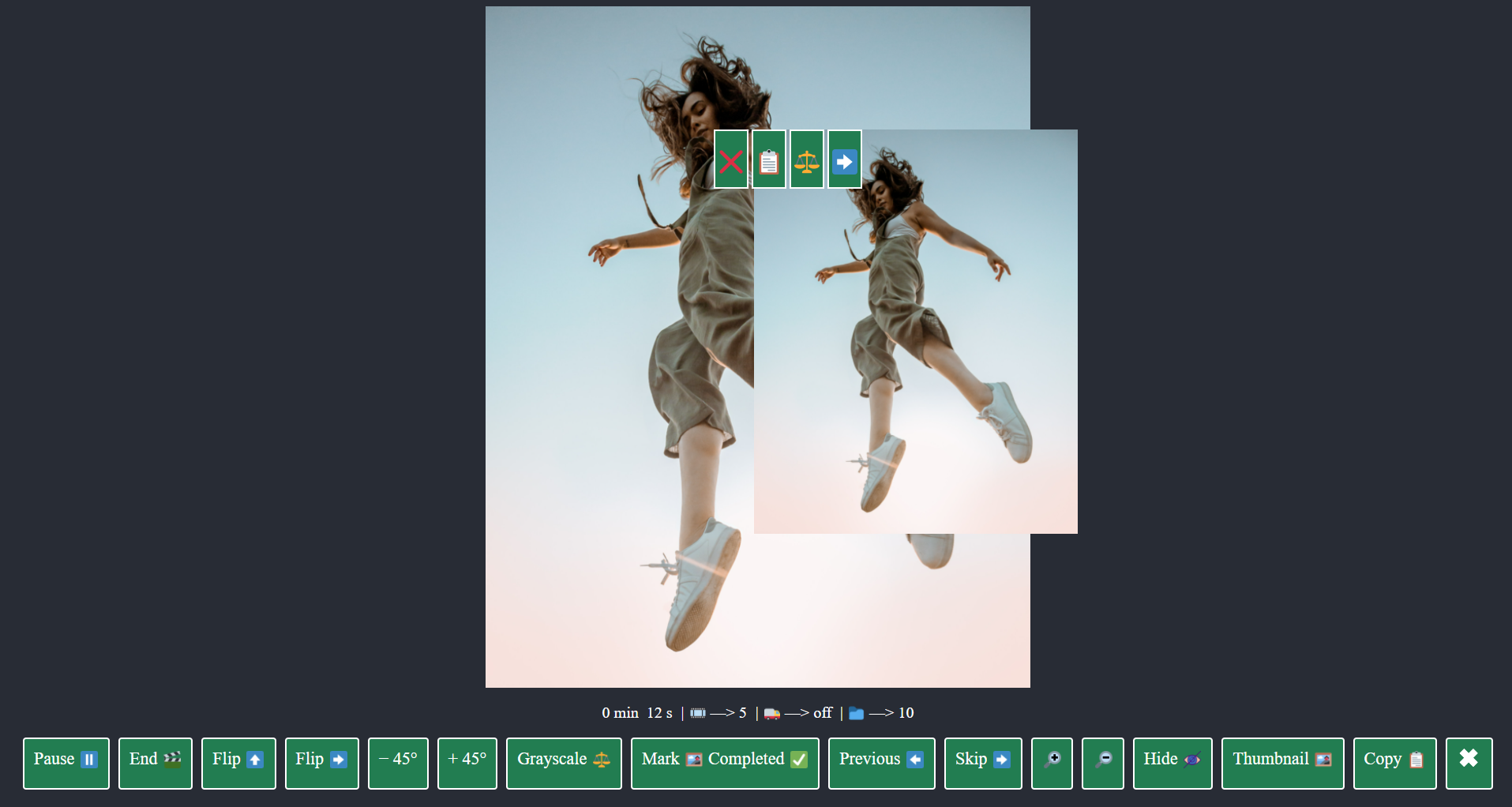
⬆️ Thumbnail 🖼️ feature is a smaller draggable slideshow (photo credit: Shlomi Platzman) ⬆️
The Thumbnail 🖼️ feature is a smaller draggable slideshow window that you can drag to a second monitor. For example, if you have a drawing tablet, you can drag the window on so you can directly look at your drawing reference while drawing on the same screen. The Thumbnail 🖼️ settings has fewer options than the full slideshow.
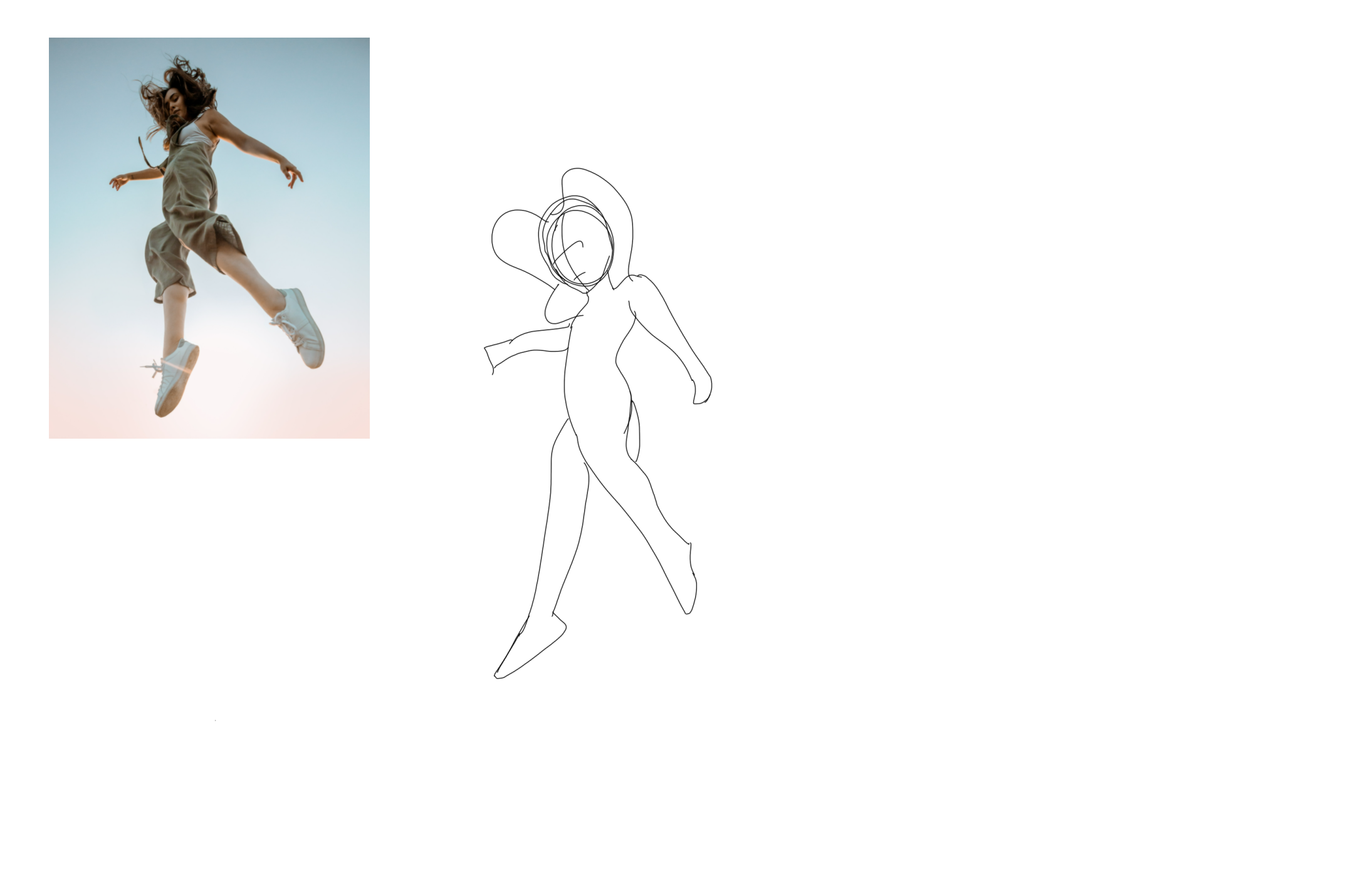
⬆️ The Thumbnail 🖼️ can be dragged to another computer monitor *Thumbnail not focused (photo credit: Shlomi Platzman ) ⬆️
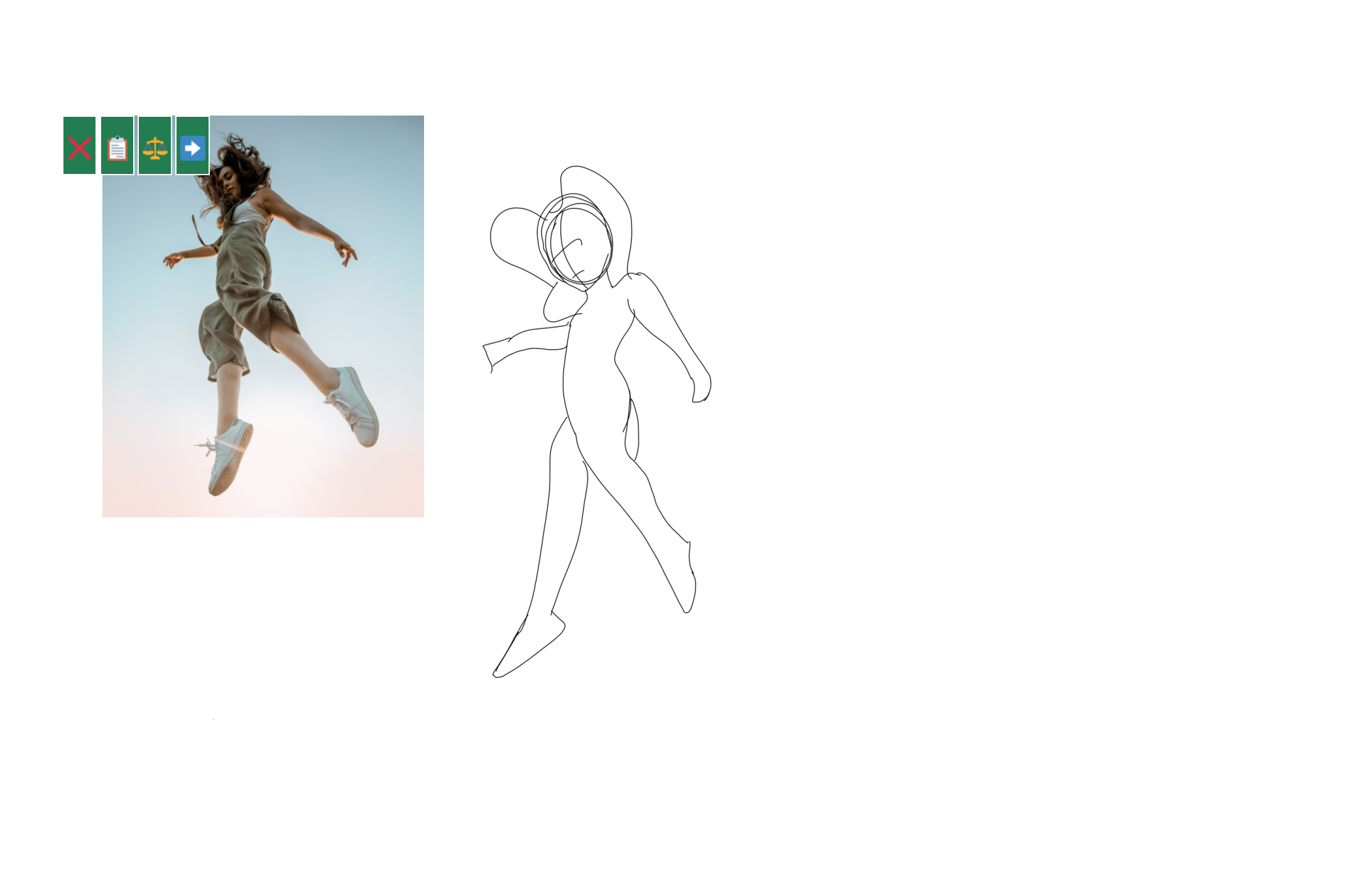
⬆️ The Thumbnail 🖼️ shows options when it has focus (photo credit: Shlomi Platzman) ⬆️
Drawesome app does not automatically update, so check here for future updates, when I release bug 🐛 fixes. Please only trust this site for downloading my app. Do not trust downloads of this app from other websites that are not "larsbarnabee.com" aka "https://larsbarnabee.com". Do not trust other people distributing this application. This application changes the text based on users native spoken language based on your operating systems locale. For example- If your computer has a locale of english, it would be something like "en", if your computers locale was japanese, it would be "ja". This functionality was a bit difficult to make, but I did this to help spread the love of drawing all around the world. I wonder if extra-terrestrials speak any of these languages....
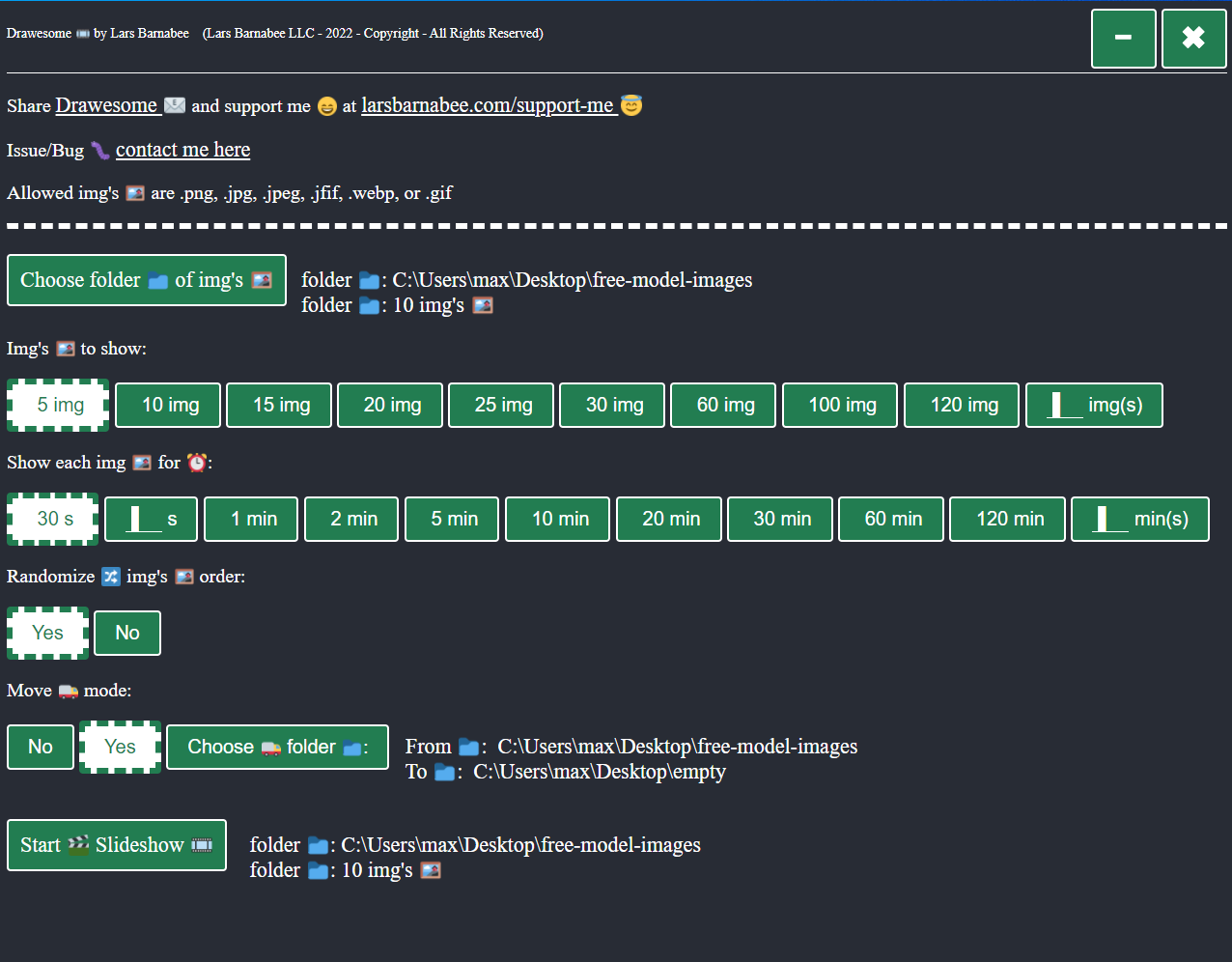
⬆️ Move 🚚 Mode: ⬆️
Move 🚚 Mode allows images that are finished showing or are "Mark 🖼️ Completed ✅" will be moved "To" a directory of your choosing from your initially choosen directory. Move 🚚 Mode maybe prevented from working based on antivirus applications like AVG, Norton, you will just need to give permission through that software to allow Drawesome to move files through Move 🚚 Mode. Possibly you will also need to be the adminstrator for your computer to allow Move 🚚 Mode to work.
IMPORTANT MESSAGE ABOUT MOVE 🚚 MODE: Please note that you must have certain permissions for the folders for the actual images to be moved. Operating Systems may prevent Move 🚚 Mode from moving images to another directory. As a test, I recommend you download the directories below here and try Move 🚚 Mode on them starting out.
Try Move 🚚 Mode on these directories:
The Drawesome 🎞️ App was translated using Google Translate for the following languages: Japan 🇯🇵 Mandarin 🇨🇳 Russian 🇷🇺 Portuguese 🇵🇹 Korean 🇰🇷 Italian 🇮🇹 Indonesian 🇮🇩 Hindi 🇮🇳 Hebrew 🇮🇱 French 🇫🇷 Spanish 🇲🇽 🇪🇸 German 🇩🇪 Bengali 🇧🇩 Arabic 🇦🇪 Translators cost and deserve money. I am a bit short on it at the moment. If you want to help out, please contact me here
Downloaded Drawesome 🎞️ but need images? Get a pack of model pose images here. Note: purchasing through these links supports this website and Drawesome 🎞️ development.
License: You are free to use "Drawesome", but you may not distribute the application, installers, executables, etc. You may not claim that you created "Drawesome". Drawesome is and always will be a free application, therefore you may not sell Drawesome to any person, entity, etc. I would like to thank my supporters 😇 here I also want to thank "Twemojis" by Twitter.com (https://github.com/twitter/twemoji) because I use them in my Drawesome 🎞️ application and Icons by icons8.com (https://icons8.com) Lars Barnabee LLC — 2022 — Copyright — All Rights Reserved
Drawesome does not collect user data. I did not Code Sign Drawesome 🎞️ Therefore your computer may warn you that this software did not come from an verified publisher. Please only trust downloads of this application from this website "larsbarnabee.com" and no other websites. Do not trust other websites redistributing my application. When I say redistributing, I mean sending you the installers known as "setup.exe", "setup.dmg", or "setup.deb". Please feel free to tell others about my application and or share a link to this page.