Thumbtastic Mac Install Steps using the Safari Browser
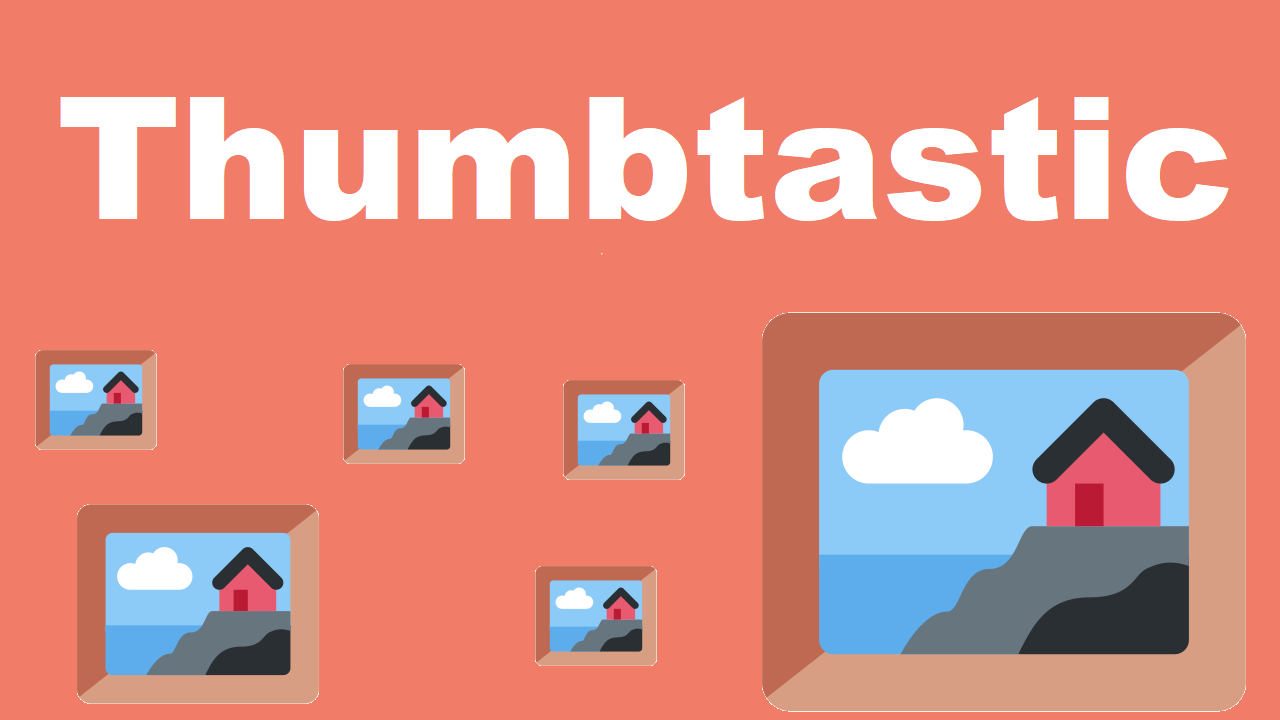
I also have step-by-step instructions below here (FOLLOWS SAME STEPS AS INSTALLING DRAWESOME)
After you install the dmg, the application can be found in your Applications folder
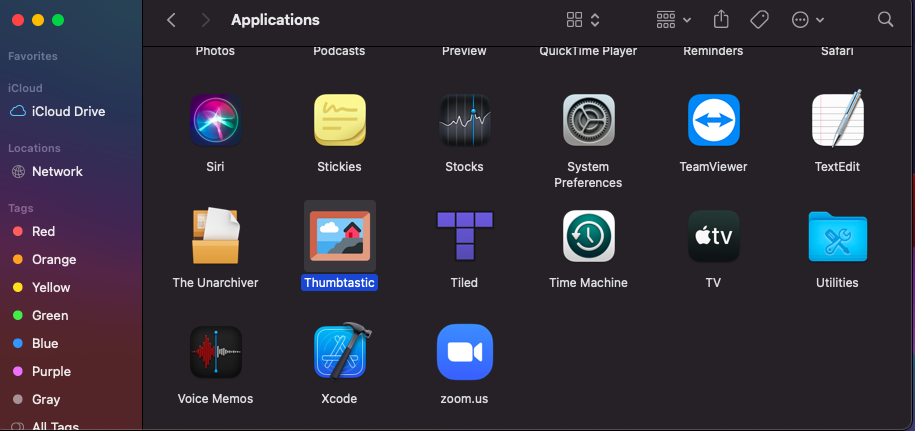
⬆️ Thumbtastic 🖼️ is installed in the Applications folder on your Mac ⬆️
To open Thumbtastic 🖼️ you need to right click the application
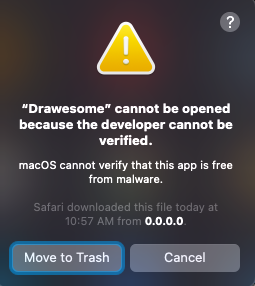
⬆️ Problem: Left Clicking the installed Thumbtastic 🖼️ prevents you from opening it, so Right Click Thumbtastic 🖼️ ⬆️
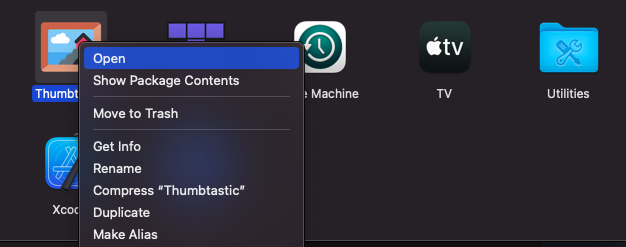
⬆️ Step 1: Right click the Thumbtastic 🖼️ app then ⬆️
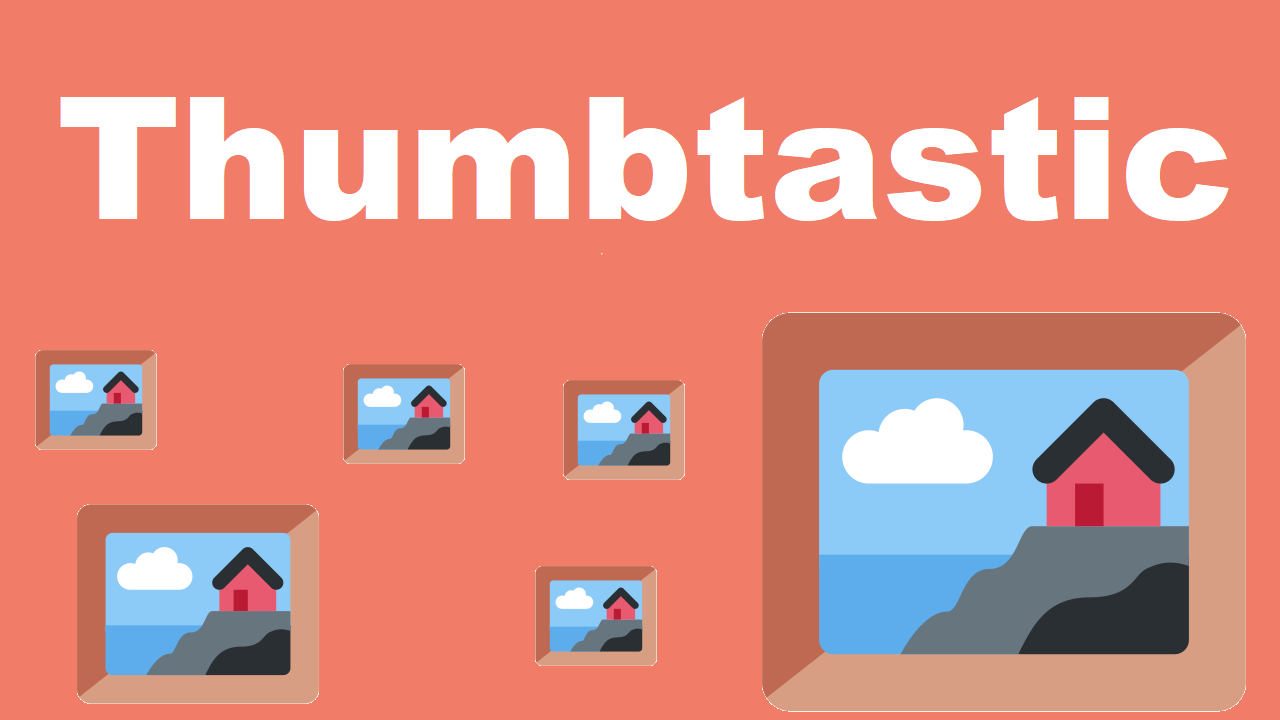
⬆️ Thumbtastic 🖼️ will pop up and prompt you to choose an image or a folder of images to view ⬆️
I apologize for all the steps it takes to install Thumbtastic 🖼️ This was due to the yearly high cost of code signing. You are safe as long as you download Thumbtastic 🖼️ from https://larsbarnabee.com

